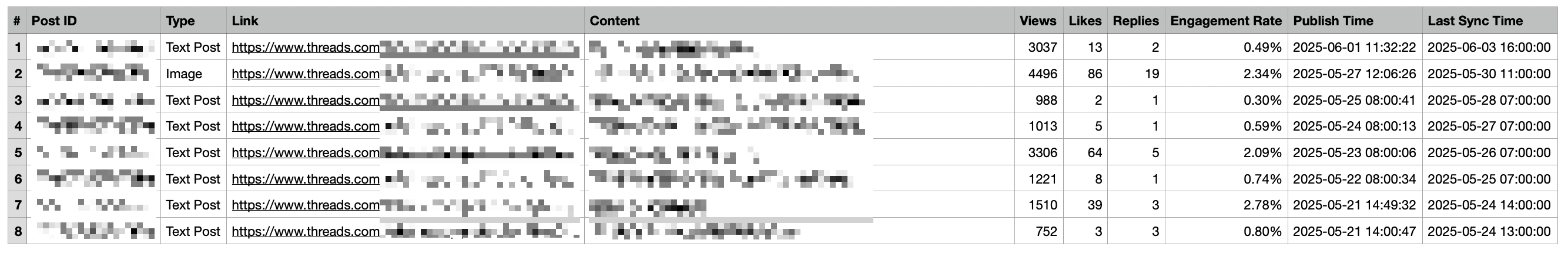Data Analytics #
Pitchat offers powerful Threads post data analysis tools to help creators understand post performance and optimize their posting strategies. You can track post performance, analyze audience engagement, and identify the best times to post.
Automatic Post Data Synchronization #
The automatic synchronization feature is a convenient function exclusive to paid users, allowing you to obtain the latest data without manual operations.
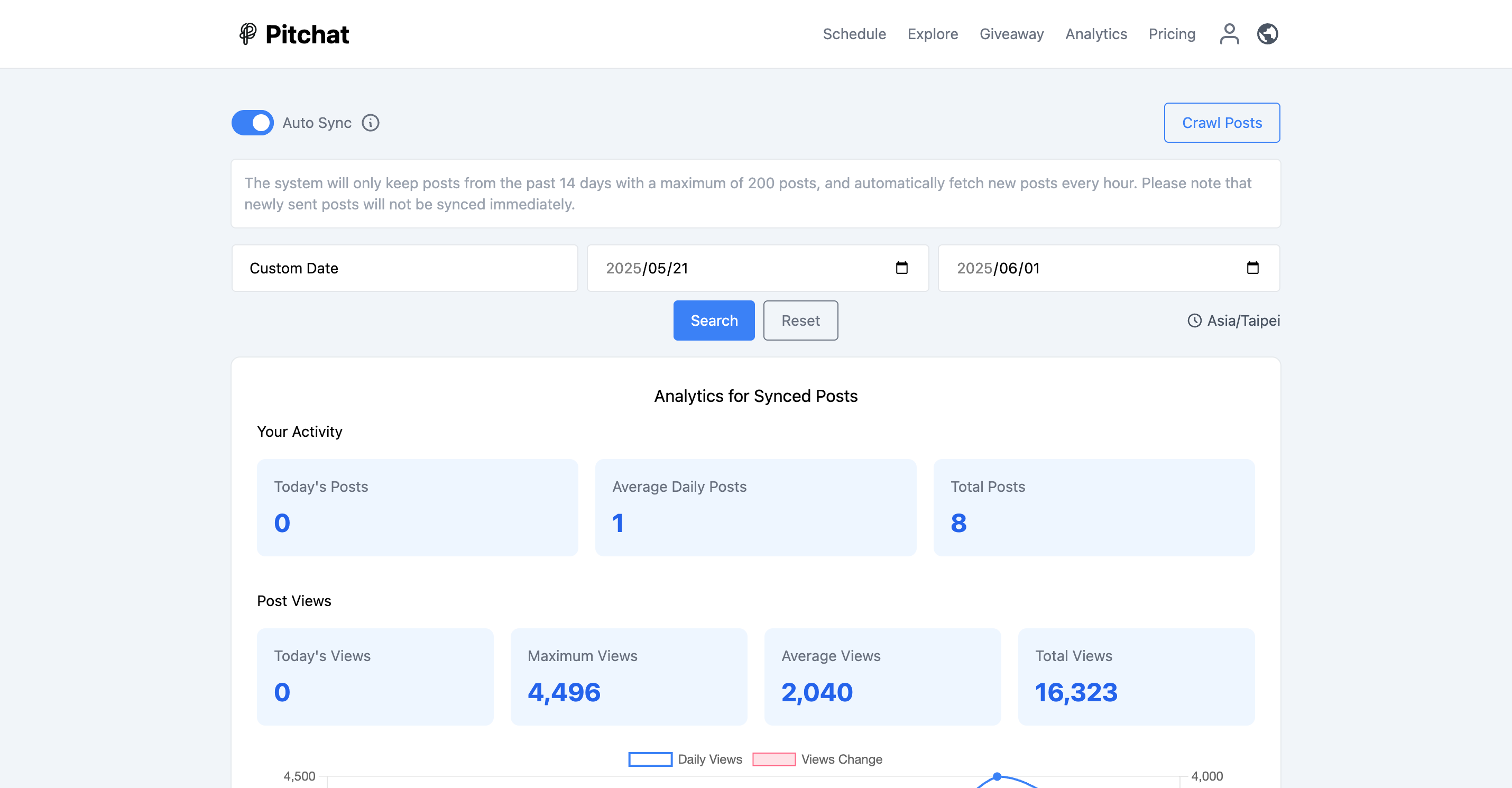
After enabling the automatic synchronization function, the system will automatically fetch your latest post data every hour, including key metrics such as impressions, likes, and comments. The system will retain data for up to 200 posts from the past 14 days.
Post Data Analysis Dashboard #
Paid users have access to a comprehensive data analysis dashboard, which includes the following core functions:
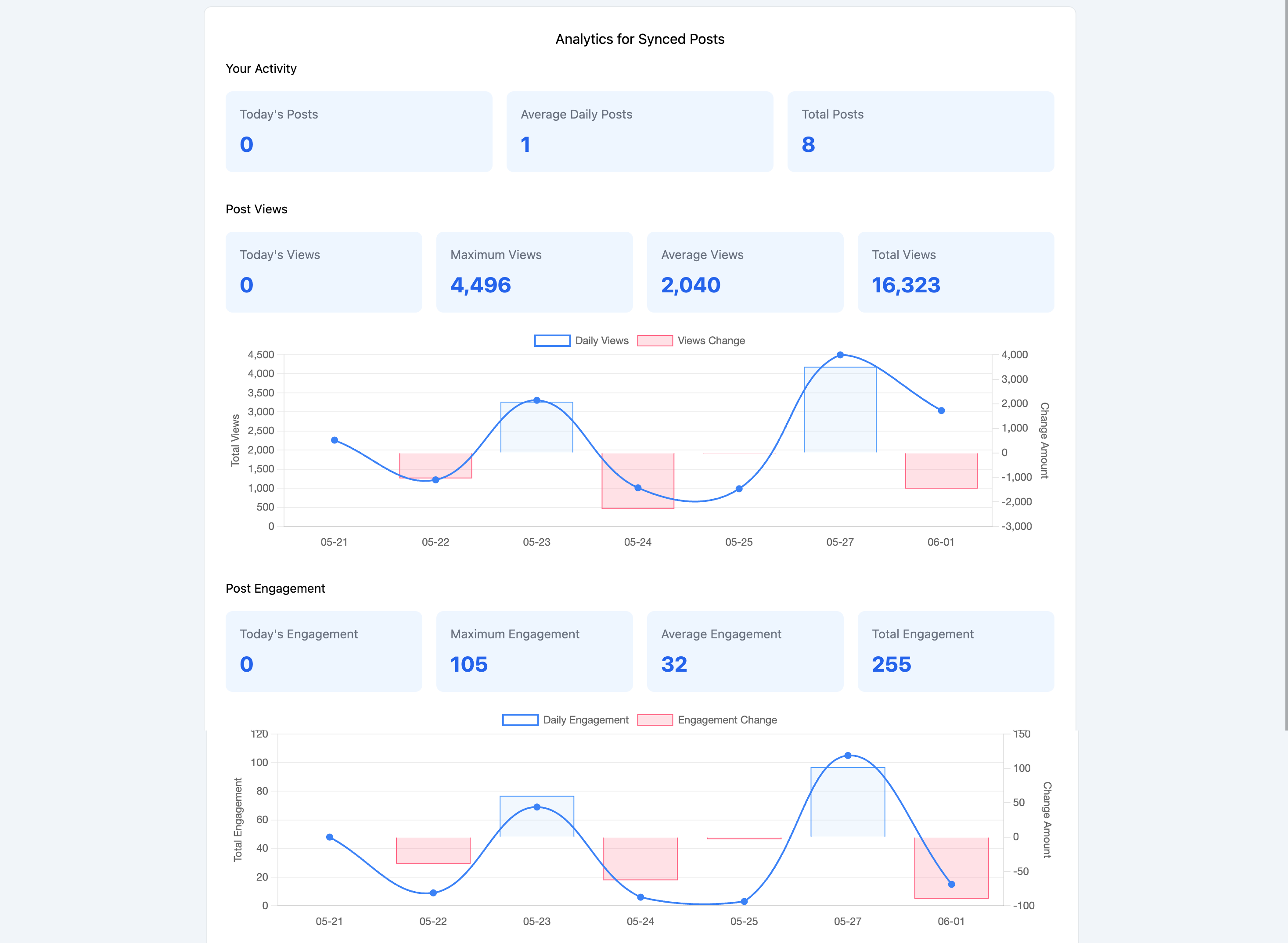
1. Post Data Statistics #
The system automatically compiles the following metrics:
- Posts Today
- Average Daily Posts
- Total Posts
2. Impression Data Analysis #
Understand your content reach:
- Impressions Today
- Highest Impressions
- Average Impressions
- Total Impressions
- Impression Trend Chart
3. Engagement Data Analysis #
Understand audience participation:
- Engagements Today
- Highest Engagements
- Average Engagements
- Total Engagements
- Engagement Trend Chart
Optimal Impression Growth Rate Analysis #
This is an advanced feature exclusive to paid users, designed to help you identify the best times to post.
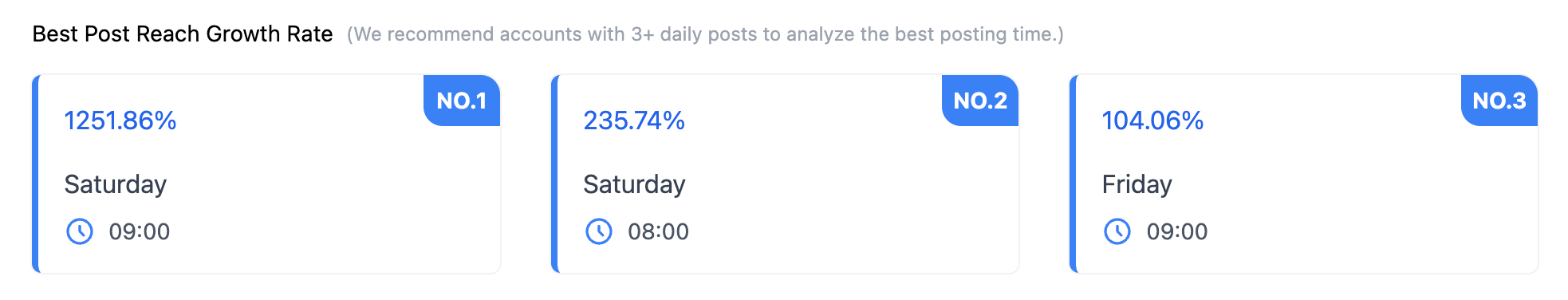
The system analyzes your post data to identify three time slot combinations (day of the week + hour) with the fastest impression growth, enabling you to publish content at the optimal time for maximum exposure.
Post Data Search and Filtering #
Paid users can utilize powerful filtering tools to accurately query post performance within specific time frames:
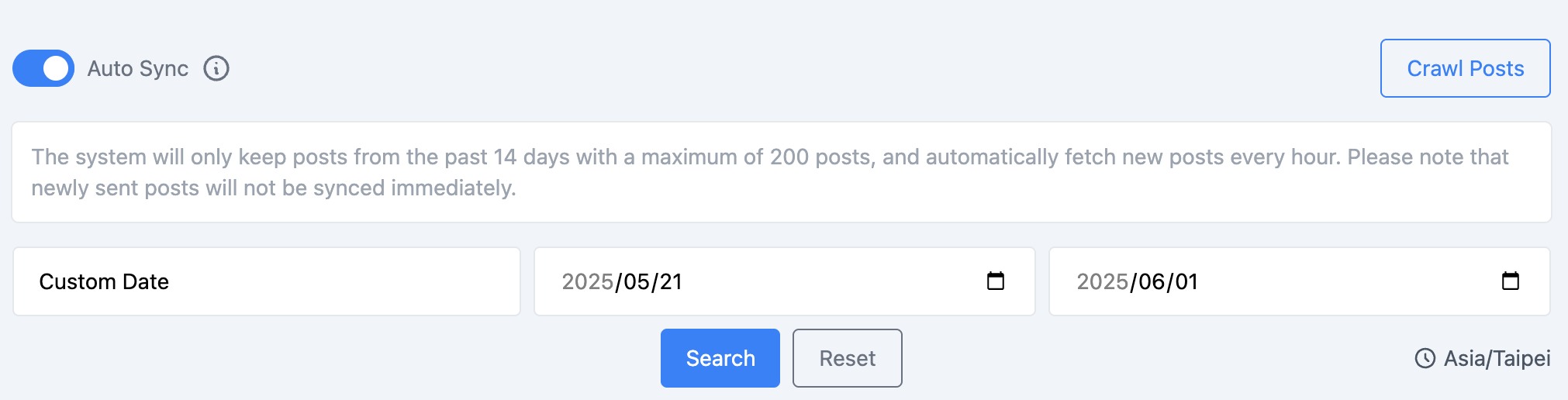
- Quick Select: This Week, Last Week, or Custom Date Range
- Multiple Sorting Options: Latest Posts, Most Impressions, Highest Engagement, Most Likes, Most Comments
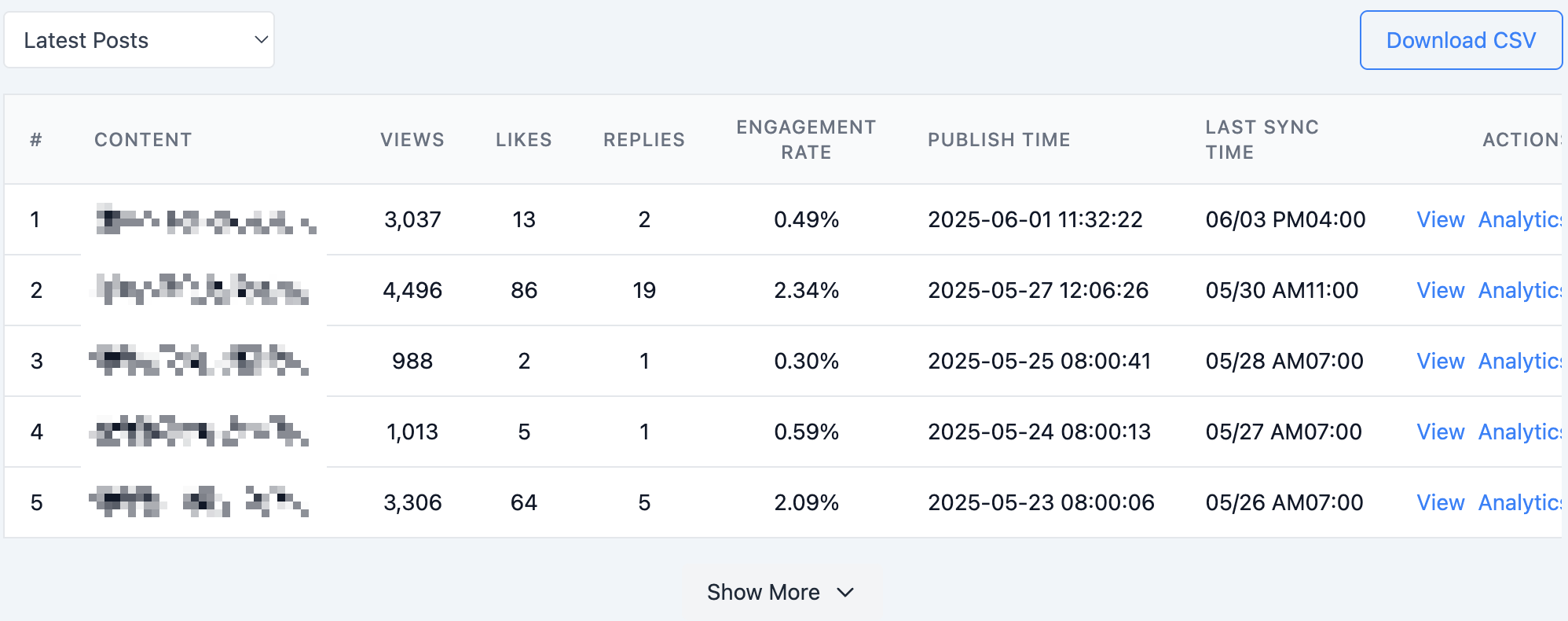
Data Export Function #
Export your post data as a CSV file for in-depth analysis or report generation.