Keyword Post Discovery #
Pitchat’s Post Discovery is a powerful feature that allows you to track and manage Threads posts containing specific keywords. With this function, you can effectively monitor conversations related to your brand, products, or interests, and decide in real-time if a response is needed.
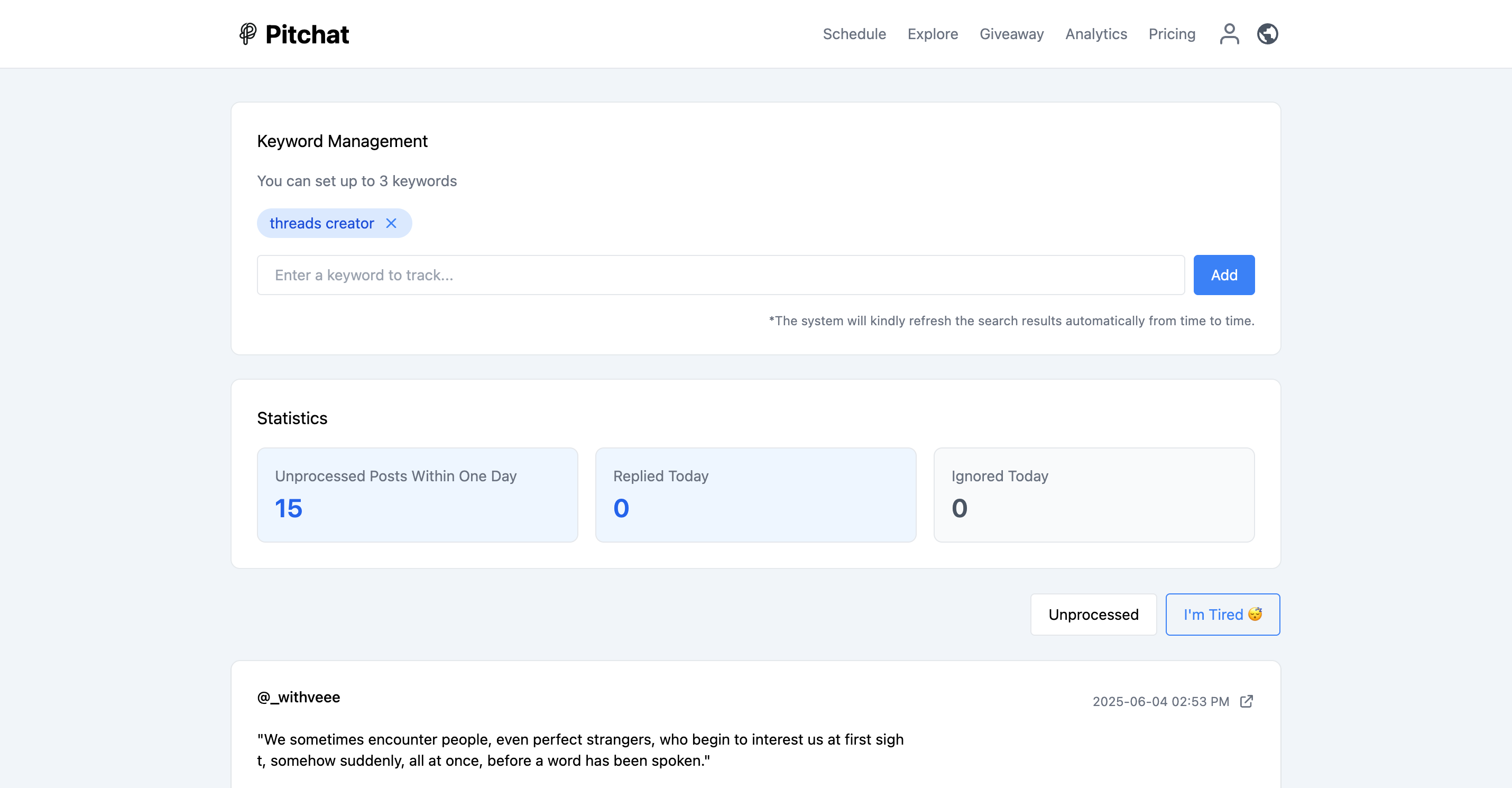
Keyword Management #
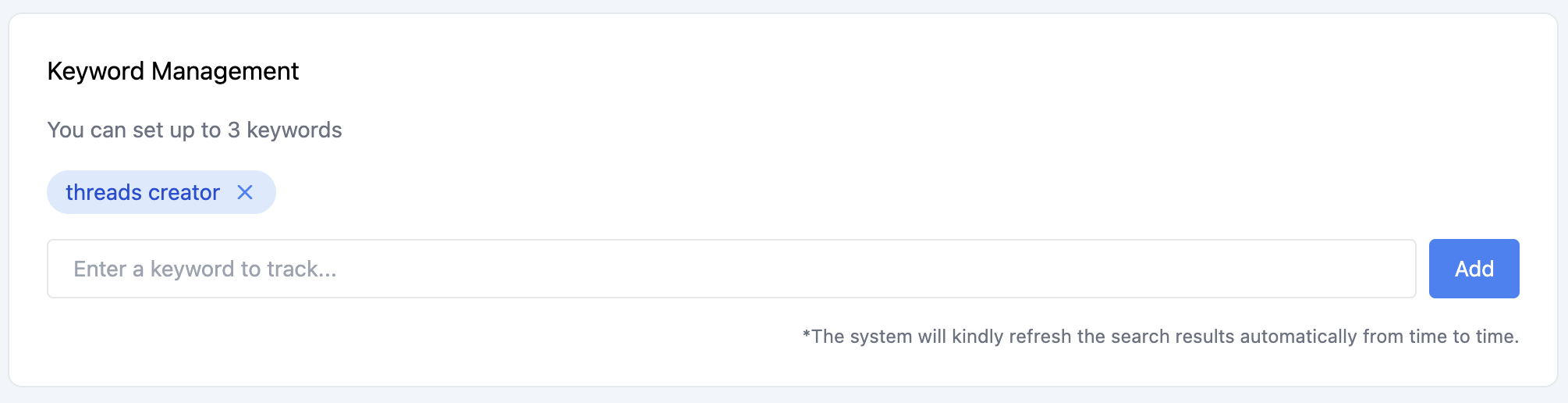
- Add Keyword: Enter the keyword you wish to track and click the “Add Keyword” button.
- Delete Keyword: Click the “×” button next to the keyword tag to delete it.
- Keyword Limit: Each account can set a maximum of 3 keywords.
Data Statistics #
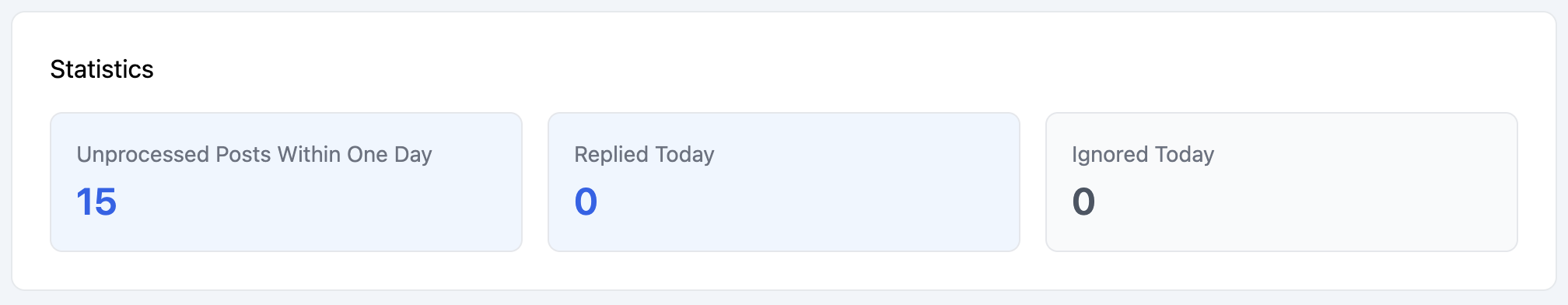
- Posts in the Last 24 Hours: Displays the number of posts matching the keywords in the last 24 hours.
- Replied Today: Shows the number of posts you have marked as “Replied” today.
- Ignored Today: Shows the number of posts you have marked as “Ignored” today.
Filter Function #
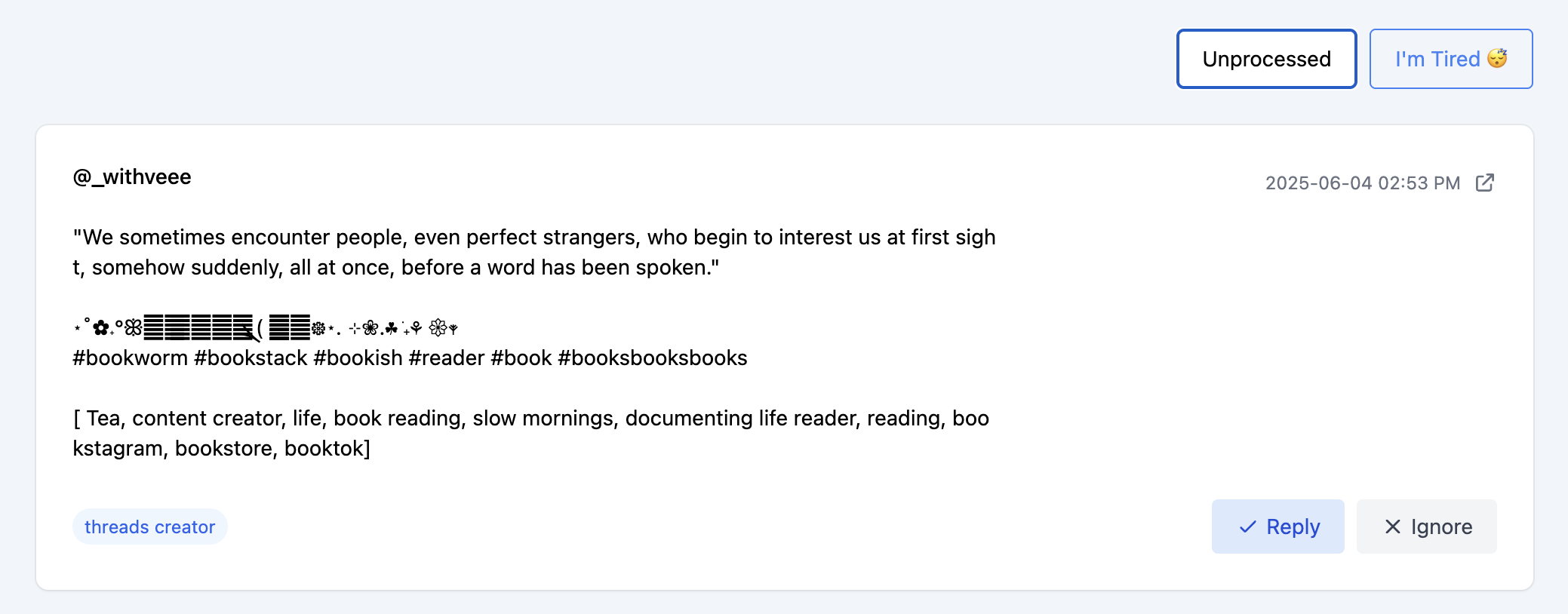
- Status Filter: Allows you to choose to display all posts, only replied posts, or only ignored posts.
- “I’m Tired” Button: Quickly process all unhandled posts; you can mark all as replied or ignored with a single click.
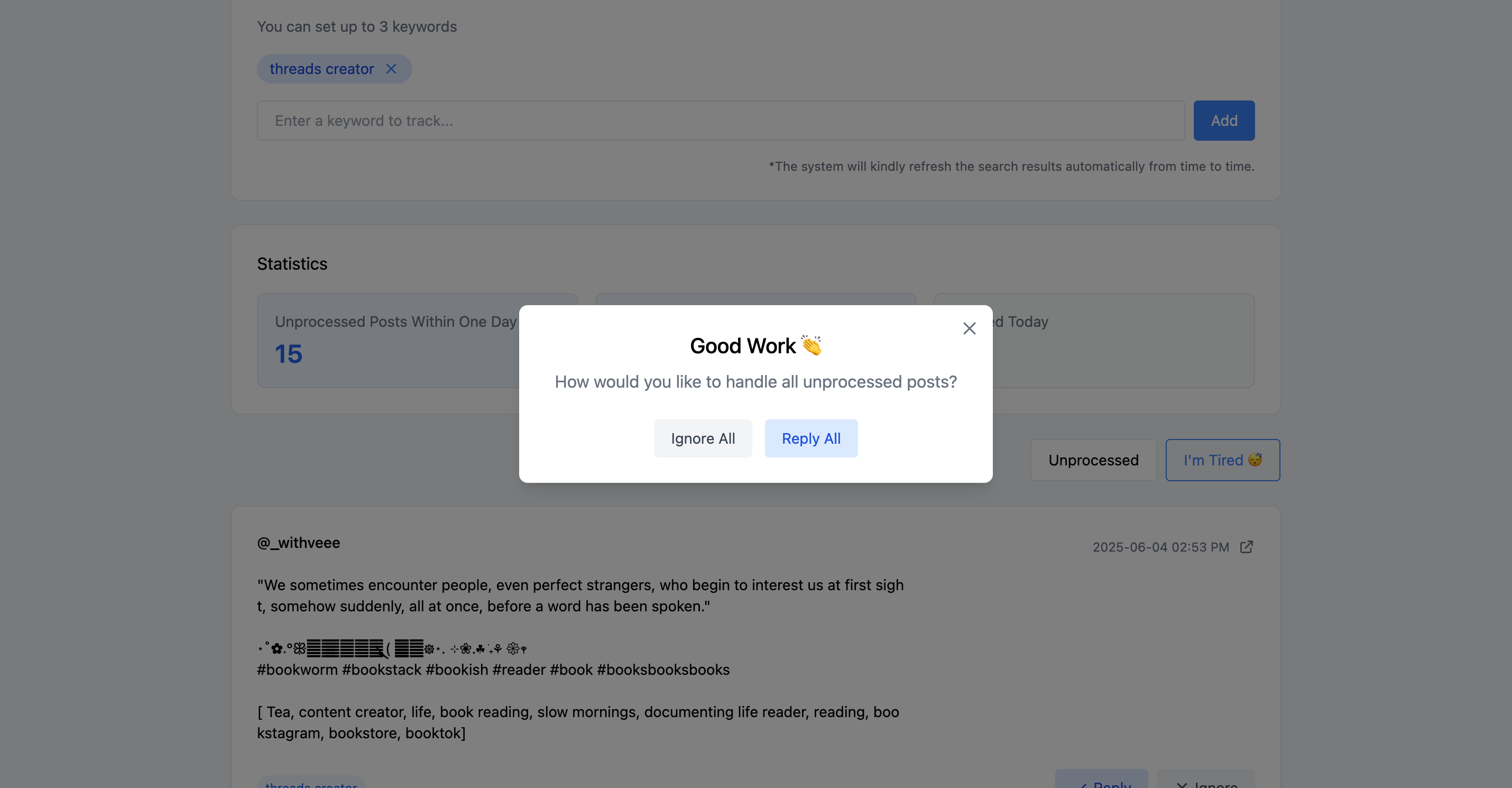
Post Management #
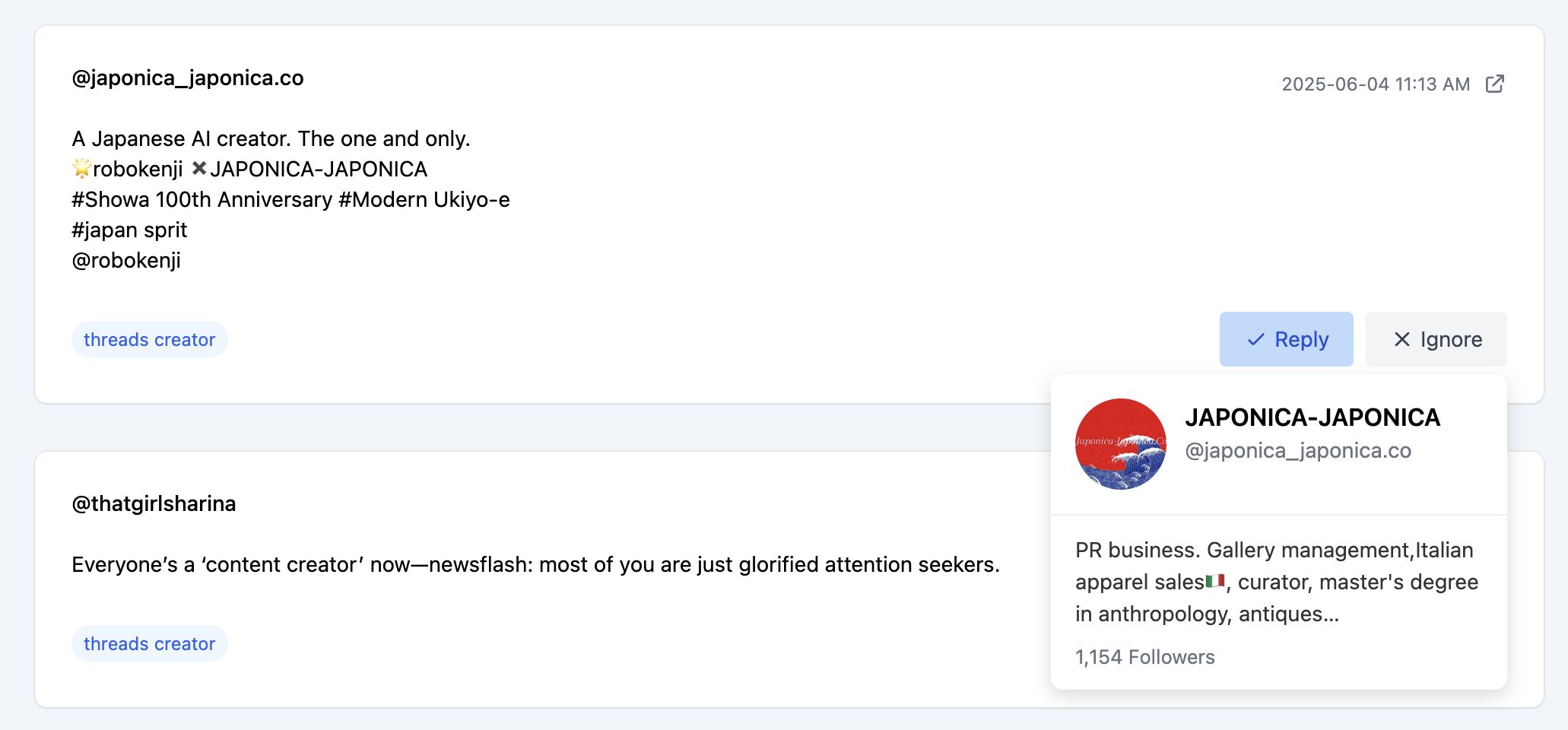
Post Content Display #
- Author’s username, publication time, post content.
- Media content (if any) and related keyword tags.
Operational Functions #
- Mark as Replied: Opens the post link and marks it.
- Mark as Ignored: Sets the post as ignored.
- Restore Status: Resets to unhandled status.
User Profile Preview #
- Hover over the “Mark as Replied” button to view.
- Includes: Avatar, name, bio, and follower count.