Multi-Platform Auto Sync Publishing #
Multi-platform auto sync publishing is a highly practical feature in Pitchat services that allows you to easily synchronize and share Threads content across multiple social media platforms. With this feature, you only need to publish once to simultaneously reach audiences across different platforms, significantly increasing content exposure and saving management time.
Feature Overview #
- Supported Platforms: Facebook, Instagram, Discord, and LinkedIn
- Operation Method: Simply check the platforms you want to sync when sending posts
- Account Binding: First-time use requires completing platform account binding
System Interface Display #
Below are the main interface and operational flow for platform sync publishing:
- Publishing Interface: When editing posts, the bottom right of the interface displays available platform sync options
- Platform Selection: As shown in the image below, simply click the corresponding platform icon to enable synchronization
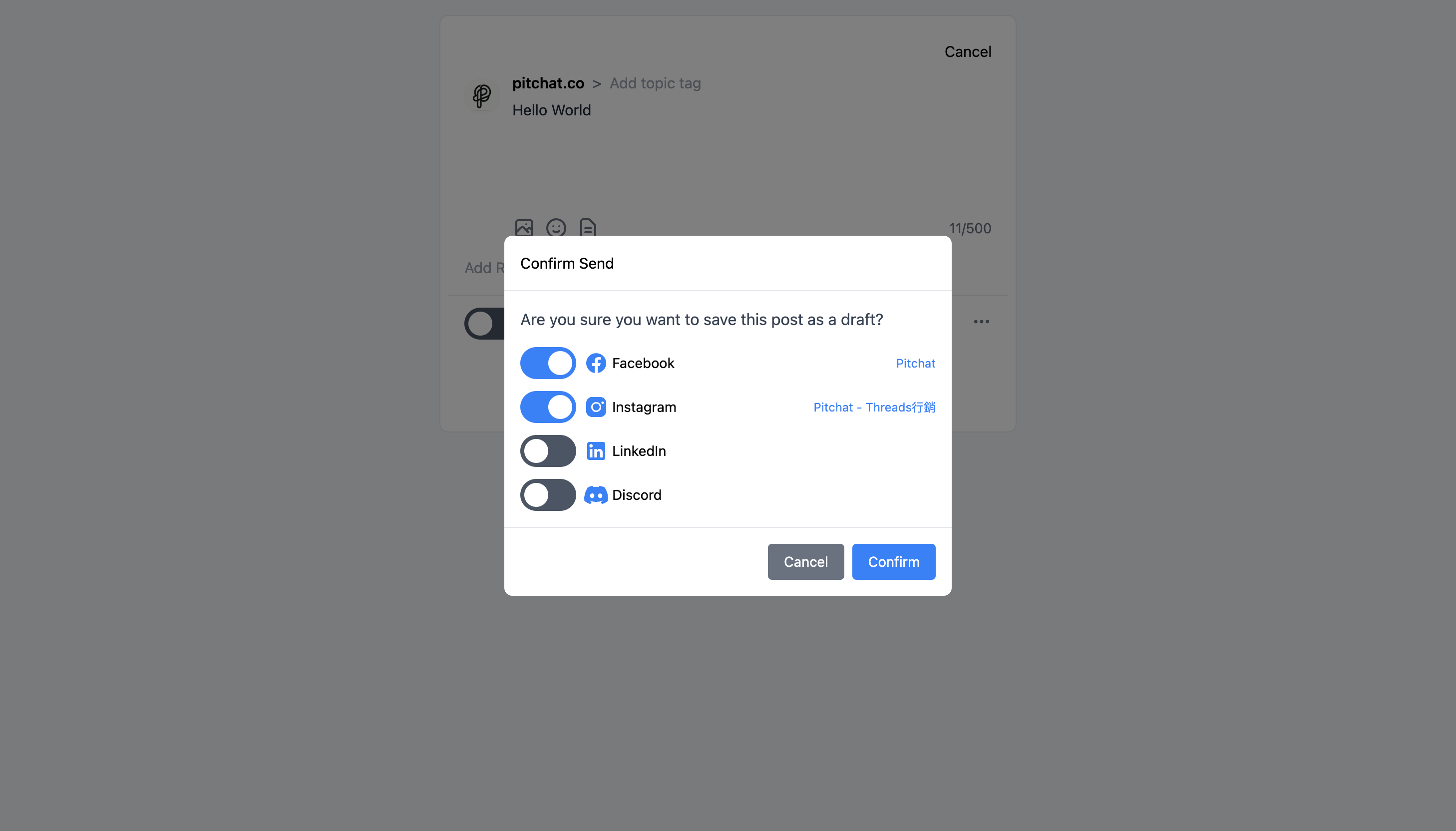
- Sync Status: After publishing, the system displays the sync status for each platform
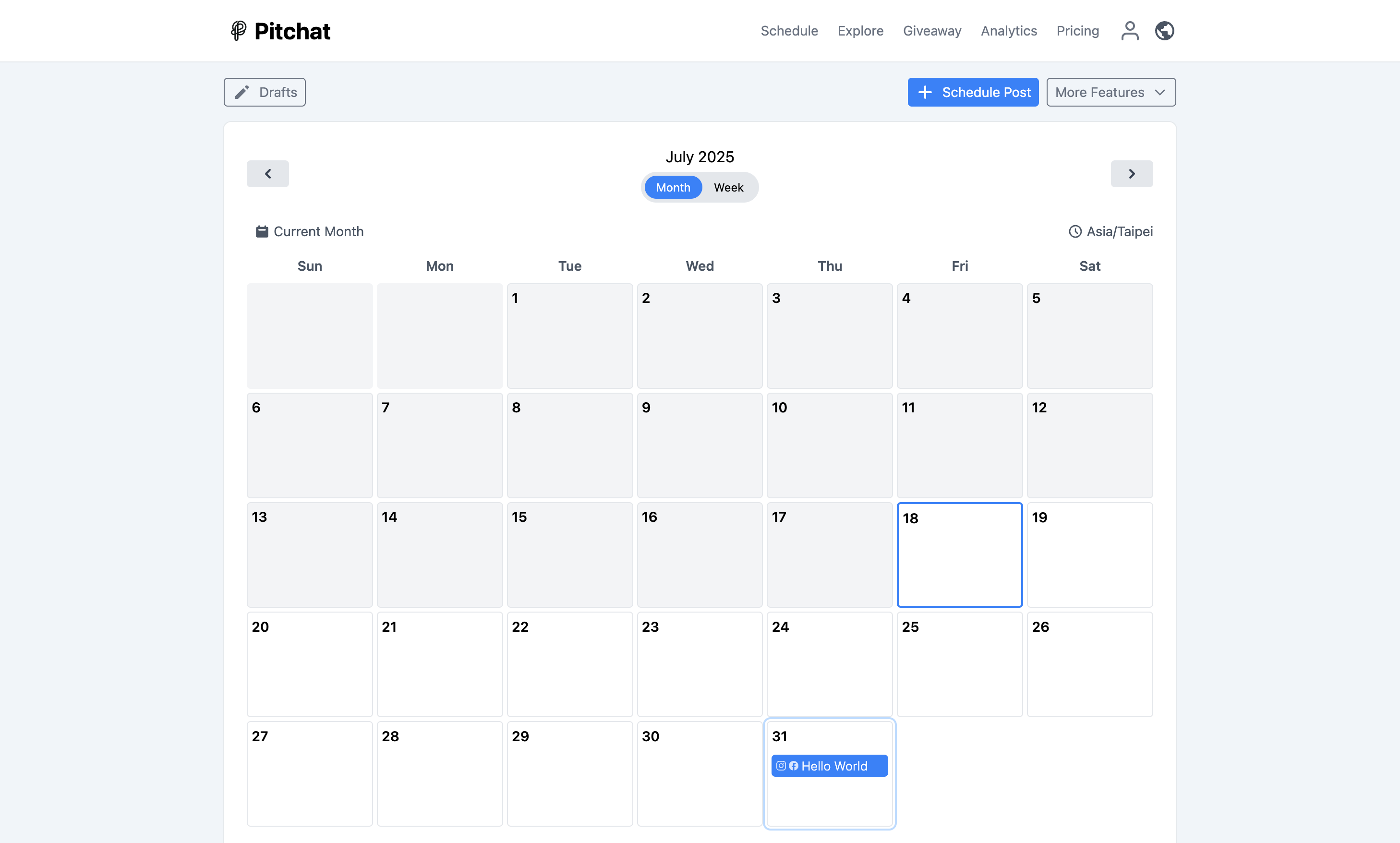
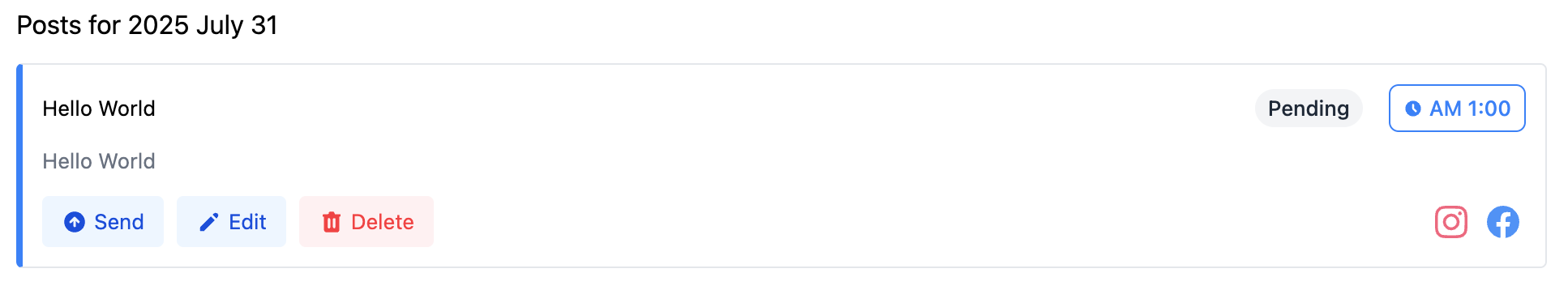
Platform Binding Process #
- First-time Use: If you haven’t bound relevant platform accounts, the system will guide you to the binding page for setup
- Authorization Steps: Follow the page instructions to complete third-party platform authorization login
- Verification Confirmation: After completing authorization, the system automatically verifies the connection status
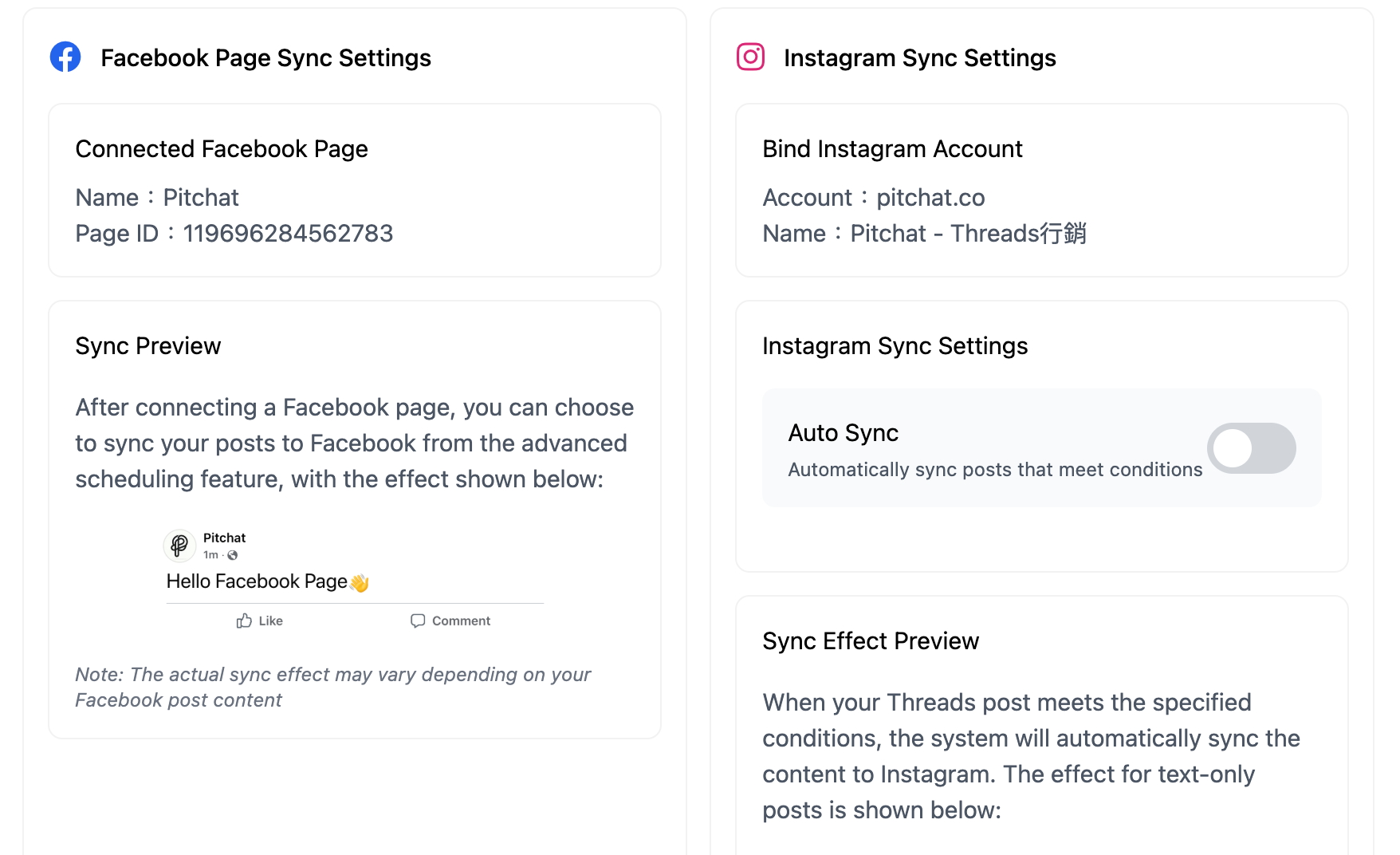
Sync Rules Explanation #
- Media Format Restrictions: Due to different media format and character limit support across platforms, sync rules also differ
Platform-Specific Sync Details #
- Instagram: Detailed sync rules can be found in Instagram Sync Publishing
- Facebook: Cannot upload images and videos simultaneously; when posts contain both media types, videos are prioritized
- LinkedIn: Similarly cannot upload images and videos simultaneously; when posts contain both media types, videos are also prioritized
- Discord: Only syncs images, does not upload videos
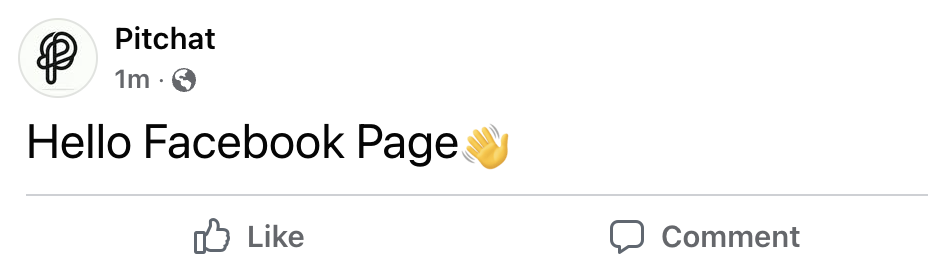


Common Issues #
- Sync Failure: Check if platform authorization has expired or if media format meets target platform requirements
- Content Truncation: Some platforms may have character limits; recommend controlling post length
- Media Display Issues: Ensure uploaded media formats comply with each platform’s supported specifications
Usage Tips #
- Content Optimization: Consider all target platforms’ characteristics when writing posts; avoid using special formats only supported by specific platforms
- Regular Checks: Confirm sync status across platforms and adjust publishing strategies timely