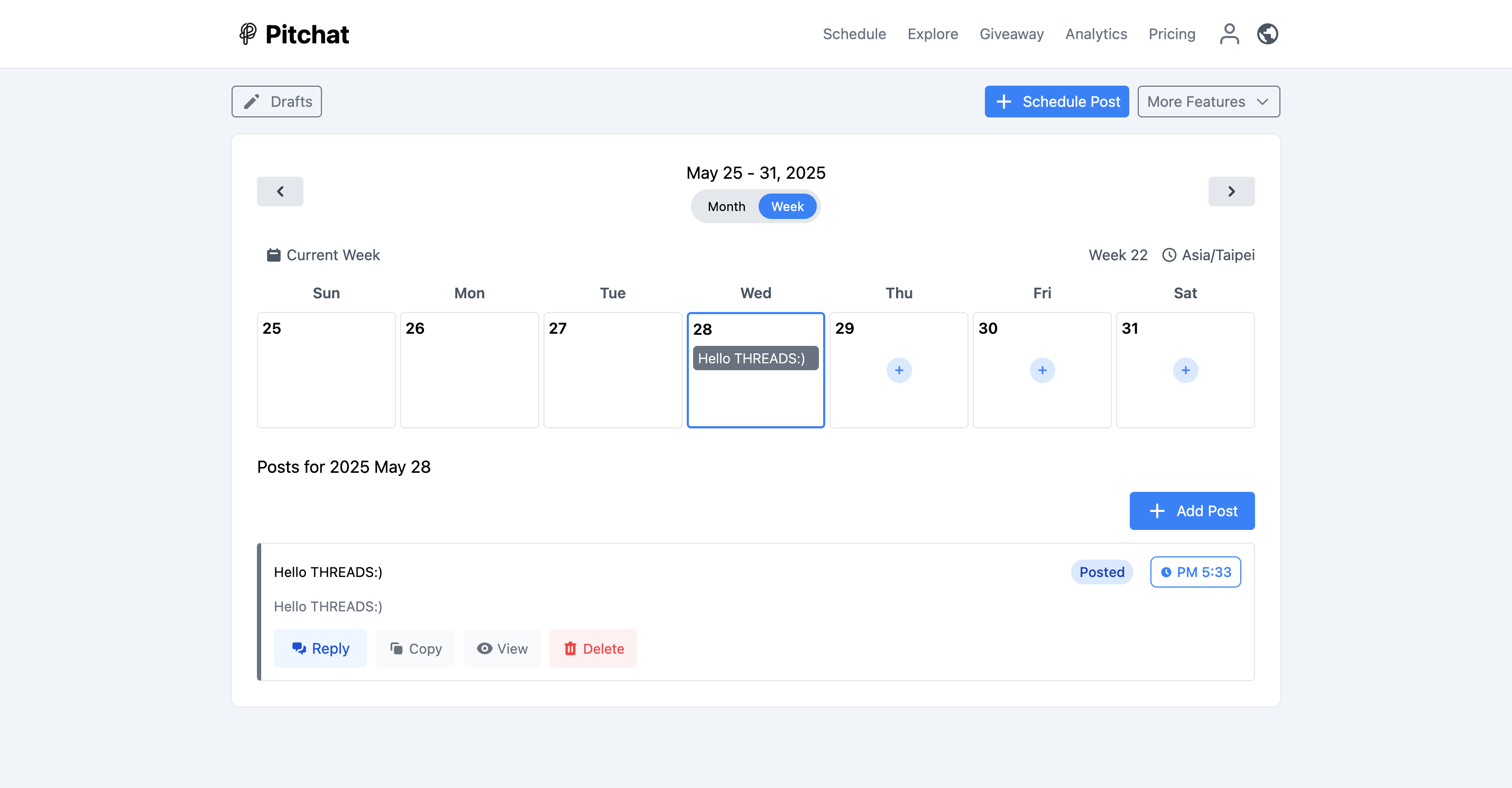Scheduled Posting #
Managing Threads requires continuously providing valuable content; consistent and stable output is arguably the only path to success. To this end, Pitchat has designed different viewing modes, allowing creators to quickly select which day to send posts and to get an overview of the post scheduling and publishing status.
Calendar Mode View (Monthly) #
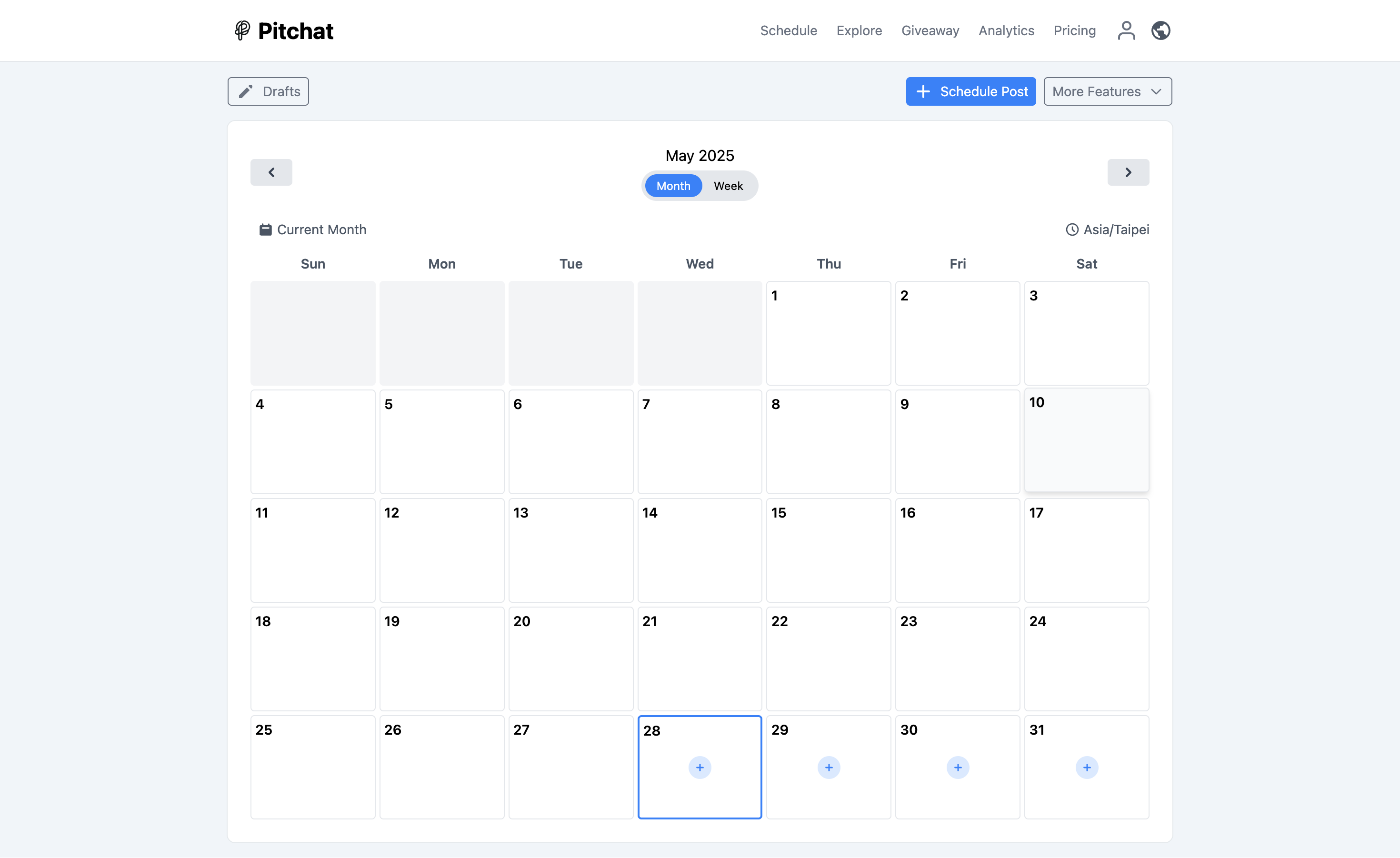
Calendar Mode View (Weekly) #
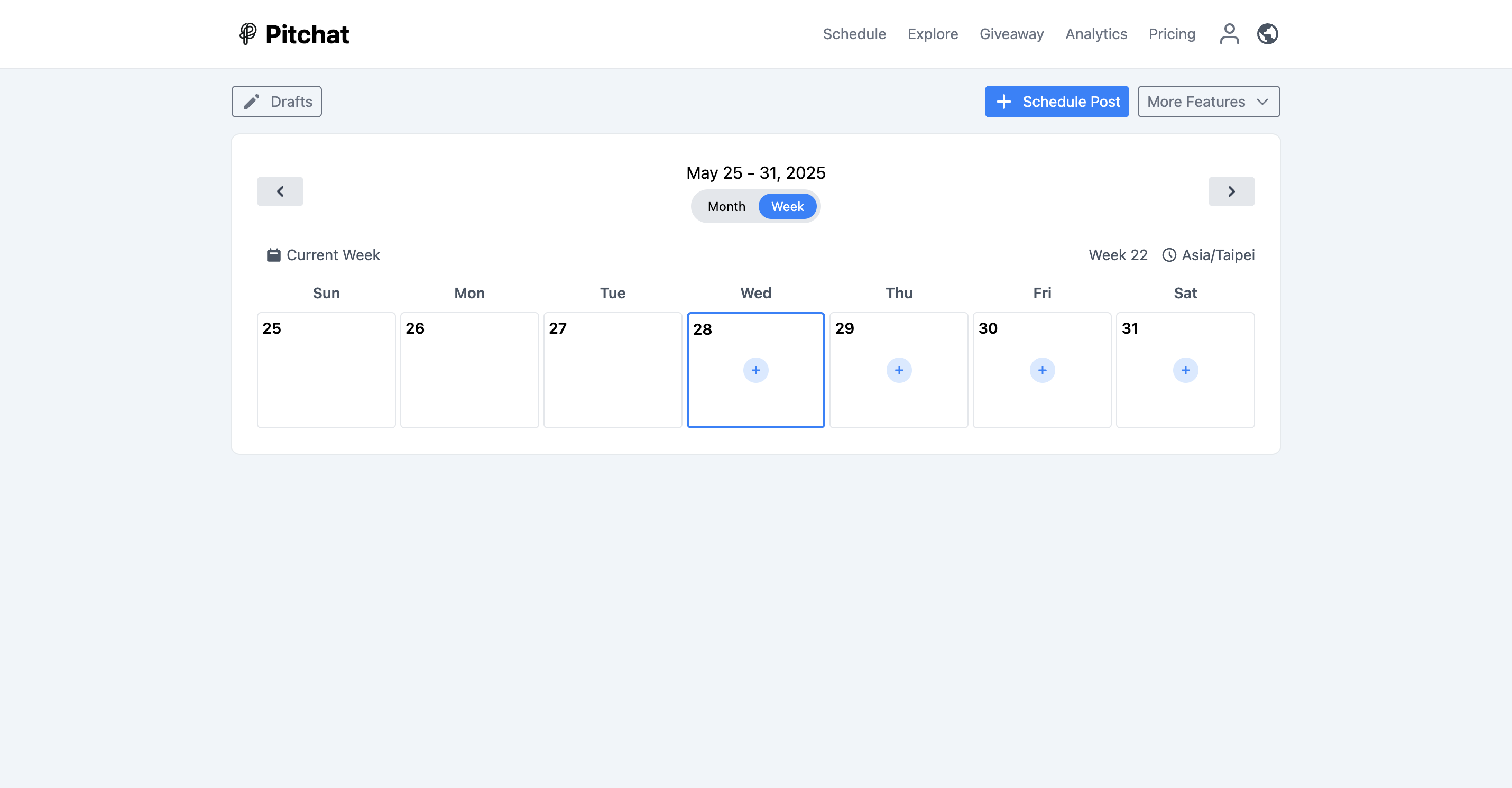
List Mode View #
Another excellent advantage of using Pitchat for scheduling posts is the ability to manage posts at any time. Whether sent or unsent, you can search the current status of posts, and they will not disappear due to a failed scheduled send.
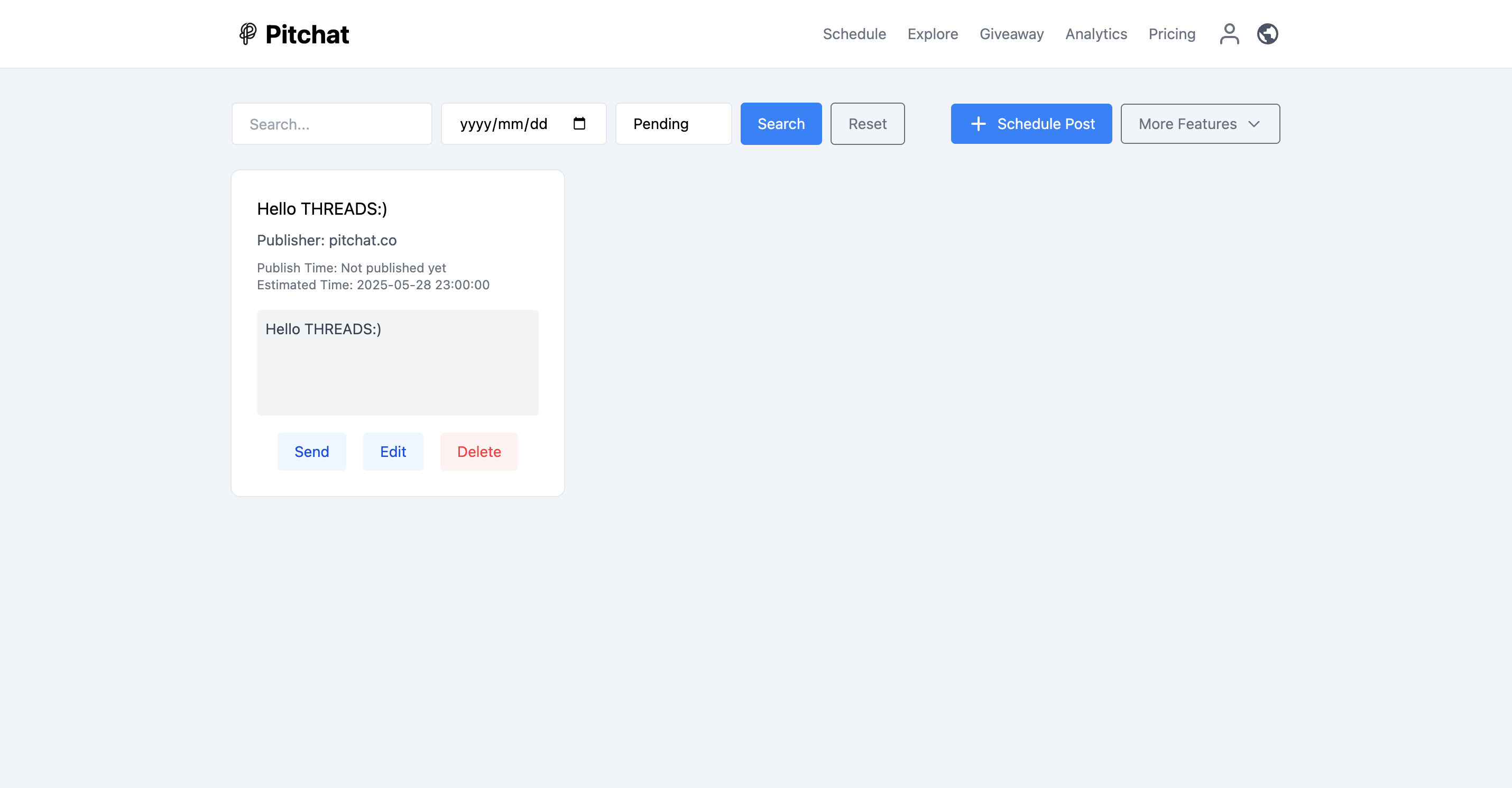
Before Sending #
You can send, edit, or delete the post immediately.
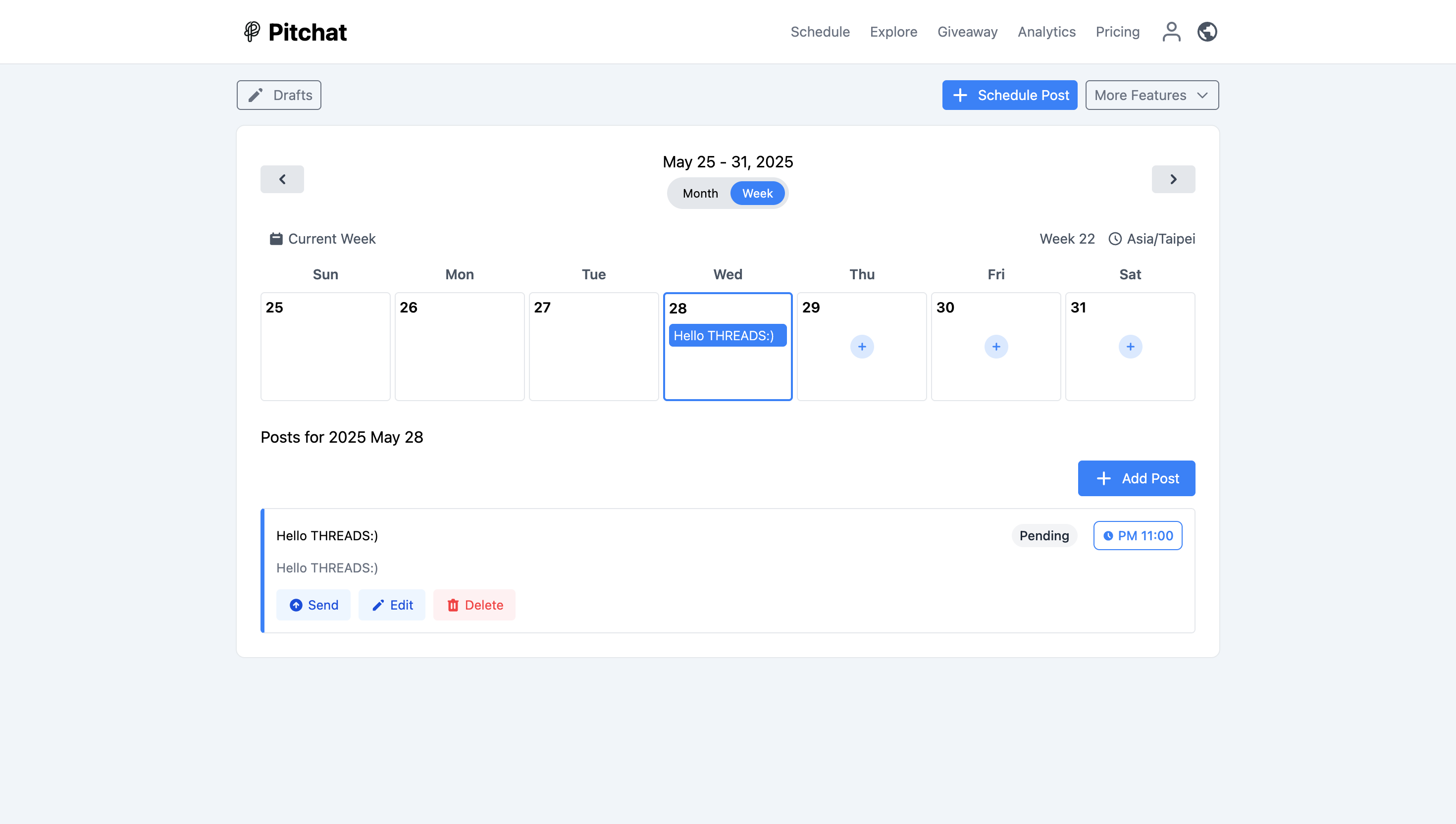
After Sending #
The following actions can be performed:
- Manage Replies
- Copy Post (reuse sent posts)
- View Post on Threads
- Delete Post (synchronously deletes the post on Threads)