Reply Management #
Through Pitchat’s Threads management system, creators can grasp all fan interactions at once. You can easily view and reply to comments on a unified platform, making interaction with fans more efficient.
Due to Threads’ reply frequency limits, a maximum of 1000 replies can be viewed per post.
View and Manage Replies #
After entering the Threads reply page, the system will automatically synchronize recently received comments. You can quickly view comments in different statuses using the filter buttons at the top.
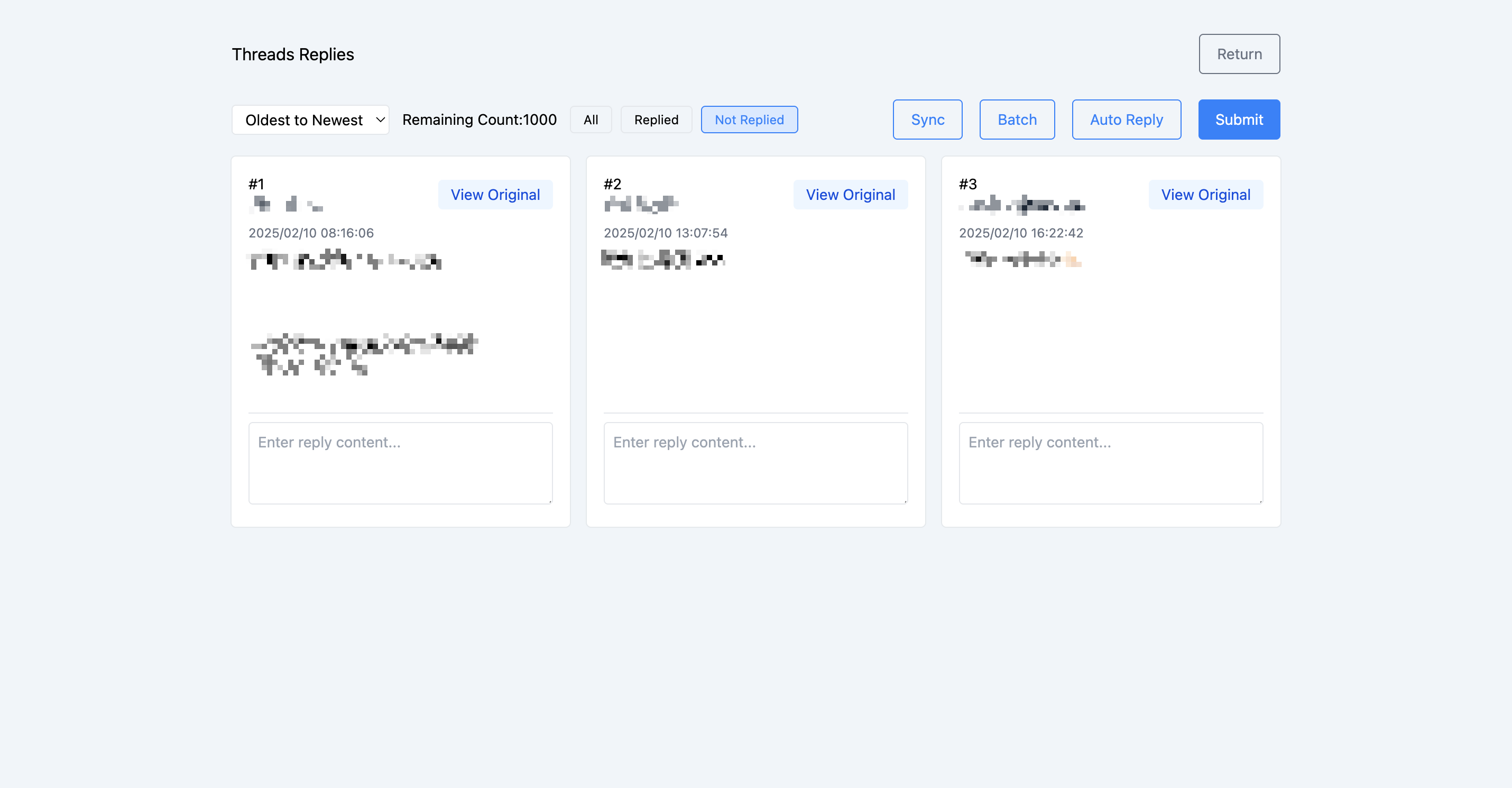
Reply Sorting and Filtering #
You can choose to sort replies by time (newest or oldest) and use the filter function to view specific types of comments:
- All: Displays all received comments
- Replied: Only shows comments you have replied to via Pitchat
- Unreplied: Only shows comments that have not yet been replied to
Batch Reply Function #
To enhance reply efficiency, the system provides a batch insert reply content function:
- Click the “Batch Insert” button
- Enter the reply content in the pop-up window
- Click “Confirm” to insert the content into all reply fields
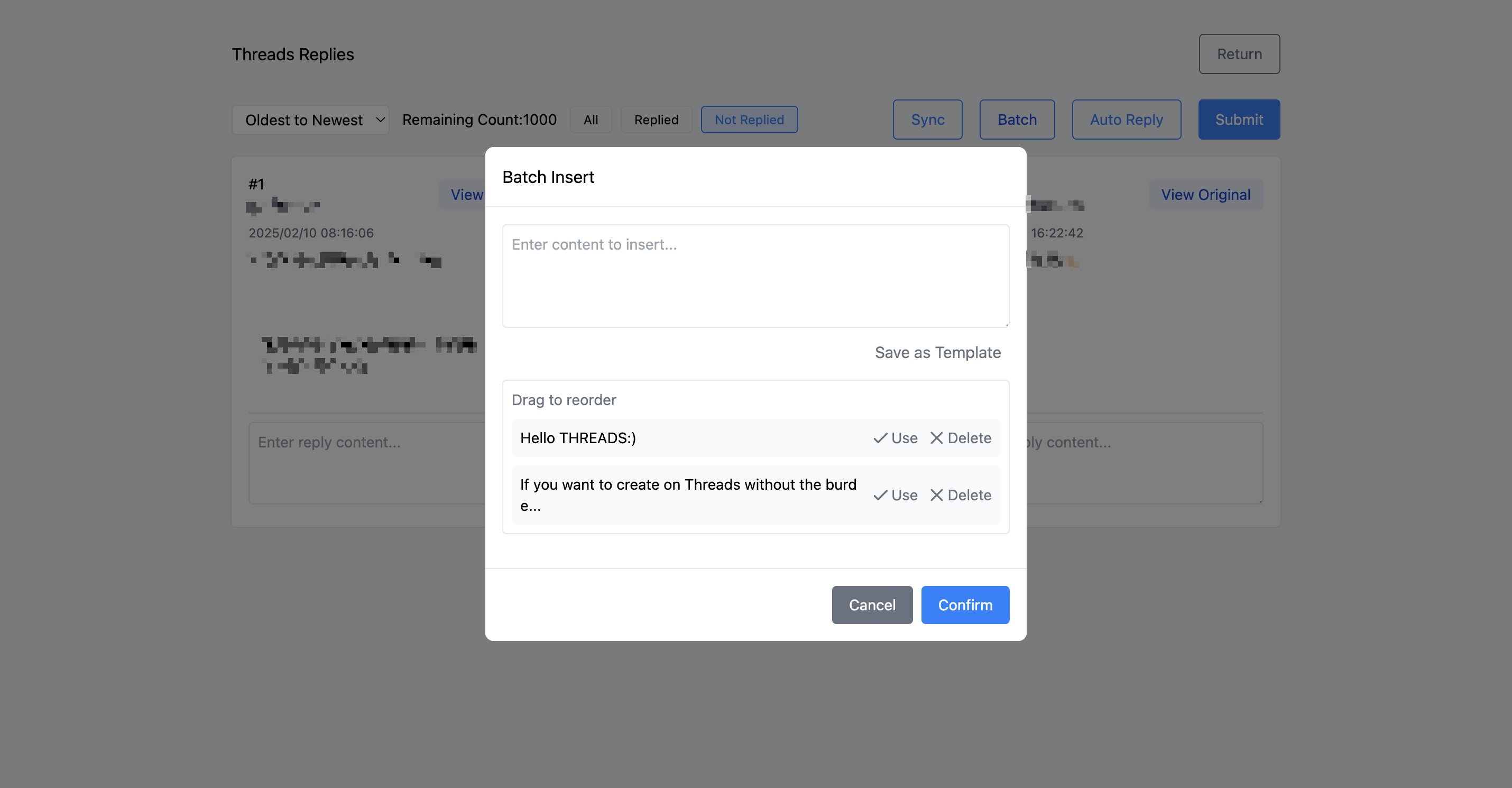
Reply Template Management #
You can save frequently used replies as templates for easy future use:
- Enter the reply content in the batch insert window
- Click “Save as Template”
- Saved templates will be displayed in the list below and can be used by clicking on them directly
- Templates can be sorted by dragging or removed by clicking the delete button